Wear & Tear
Track counters for machine parts, and estimate their expected wear and tear date.
InstallTrack counters for machine parts, and estimate their expected wear and tear date.
InstallIn the Fleet Manager at an asset, tags can be defined for monitoring through this app. A counter can be associated with each asset, such as a conveyor belt, pneumatic valve, or motor.
The counter can be an hour counter or a cycle counter. The app works with integers, and displays the current counter reading and indicates how far the asset has progressed in its life cycle.
Using the app, you can estimate when the expected wear point will occur. The more data you log, the more accurate the expected wear point will be. The Wear & Tear app therefore works best when you apply linear data logging, or else if you log data for longer periods of time at regular time intervals. See also the example below:
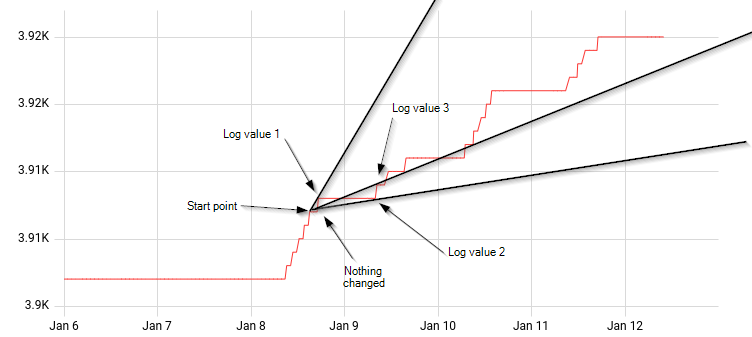
This picture shows the result of non-linear data logging. Although the values are not linear, the calculation is.
So the more you log, the more accurate the end date will be.
For this app, the source code is available on Github.
Follow these steps to install:
Asset Modeling,
Historical data
IXON