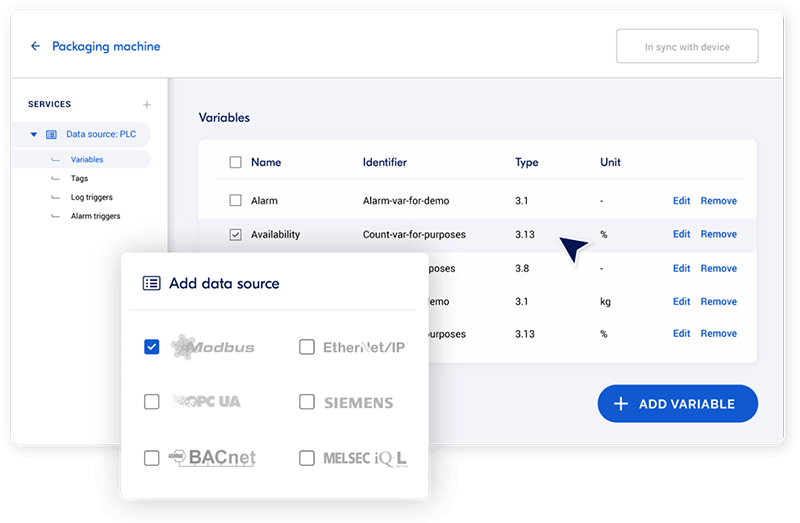IXON Data Logger
IXON Cloud Agent - Supports OPC-UA, Modbus TCP, Siemens S7, EtherNet/lP, etc.
ConfigureIXON Cloud Agent - Supports OPC-UA, Modbus TCP, Siemens S7, EtherNet/lP, etc.
ConfigureUnlock the full potential of your SecureEdge Pro gateway with the Edge App - IXON Data Logger. This powerful Edge App comes pre-installed and enables seamless data collection from various industrial sources, including Siemens S7, Modbus TCP, OPC UA, EtherNet/IP, MELSEC, and more. With the IXON Data Logger, you can log time-series data directly at the edge, sending valuable insights securely to the IXON Cloud for real-time monitoring and historical analysis. Alternatively with Datalogging to MQTT broker, you can log your machine data directly to a 3rd party MQTT broker instead of the IXON Cloud.
Seamless Integration with Node-RED:
In conjunction with the Edge App - Node-RED, the IXON Data Logger provides a flexible solution for collecting machine data and other critical information at the edge and delivering it securely to the cloud. Customize your data flows, perform edge analytics, and gain actionable insights all from your SecureEdge Pro gateway.
Pre-installed and ready to use
This app is pre-installed on every SecureEdge Pro gateway, allowing you to start logging data and integrating with your industrial IoT setup immediately. Here’s how to get started:
SecureEdge Pro,
Live Data or Historical Data
IXON